Google My Business (GMB) is a free service offered by Google. You can think of it as their business directory. When you have a GMB, there are wonderful advantages for you when people search for nearby businesses.
Let’s say I want to start a garden, but I don’t know where to find gardening supplies in Victoria. I might look up “gardening supplies Victoria”. Here’s the result I get:
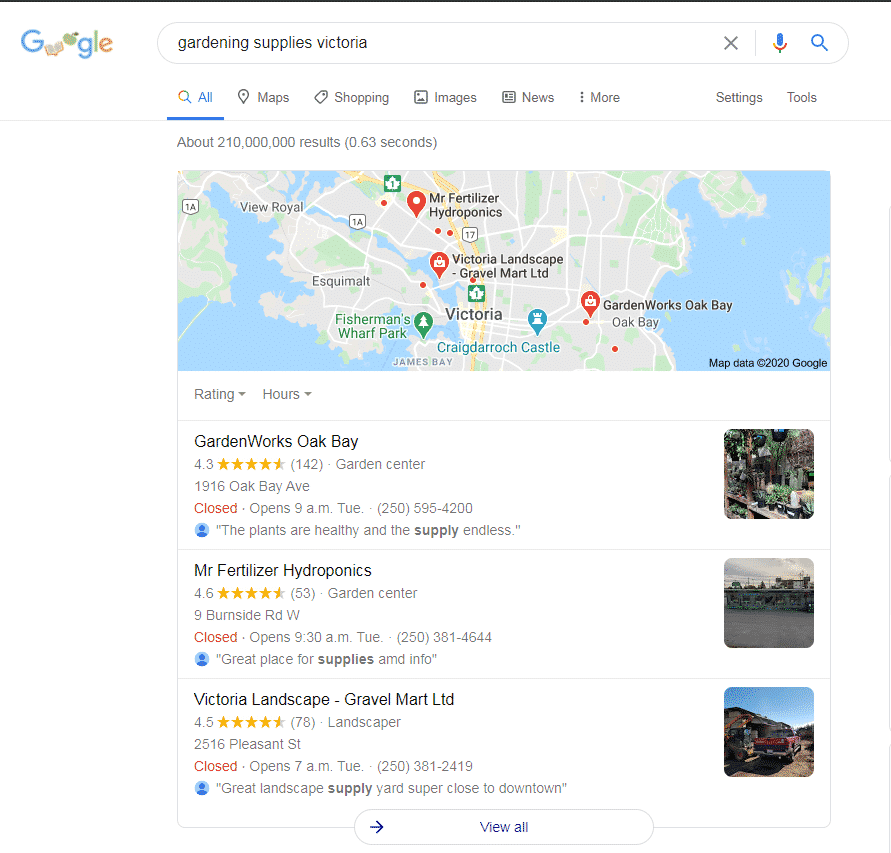
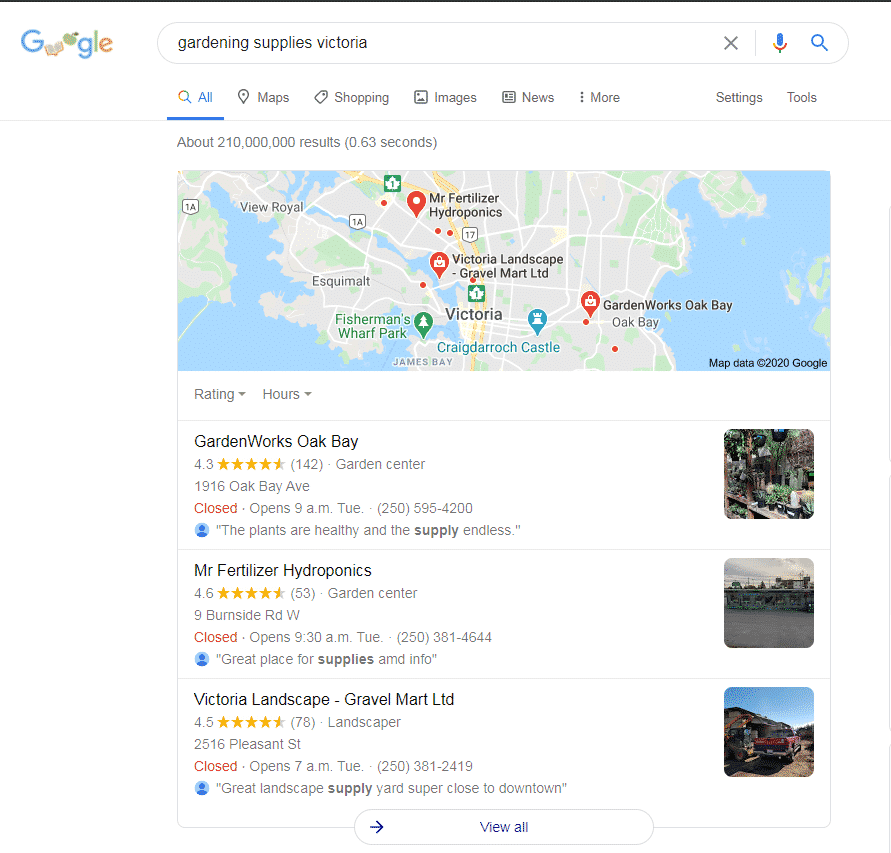
The result you see here is called a 3-Pack (or sometimes, affectionately, a Snack Pack). There are huge advantages to being a part of a 3-Pack. In no particular order:
- They display your location on Google Maps.
- They include hours of operation, your review score, your name, address and phone number, and a quip about your business.
- They appear ahead of all other search results.
You can only be a part of the 3-Pack if your company has a GMB. What’s more, when you click on one of the 3-Pack results, you get a nifty little page that looks like this:
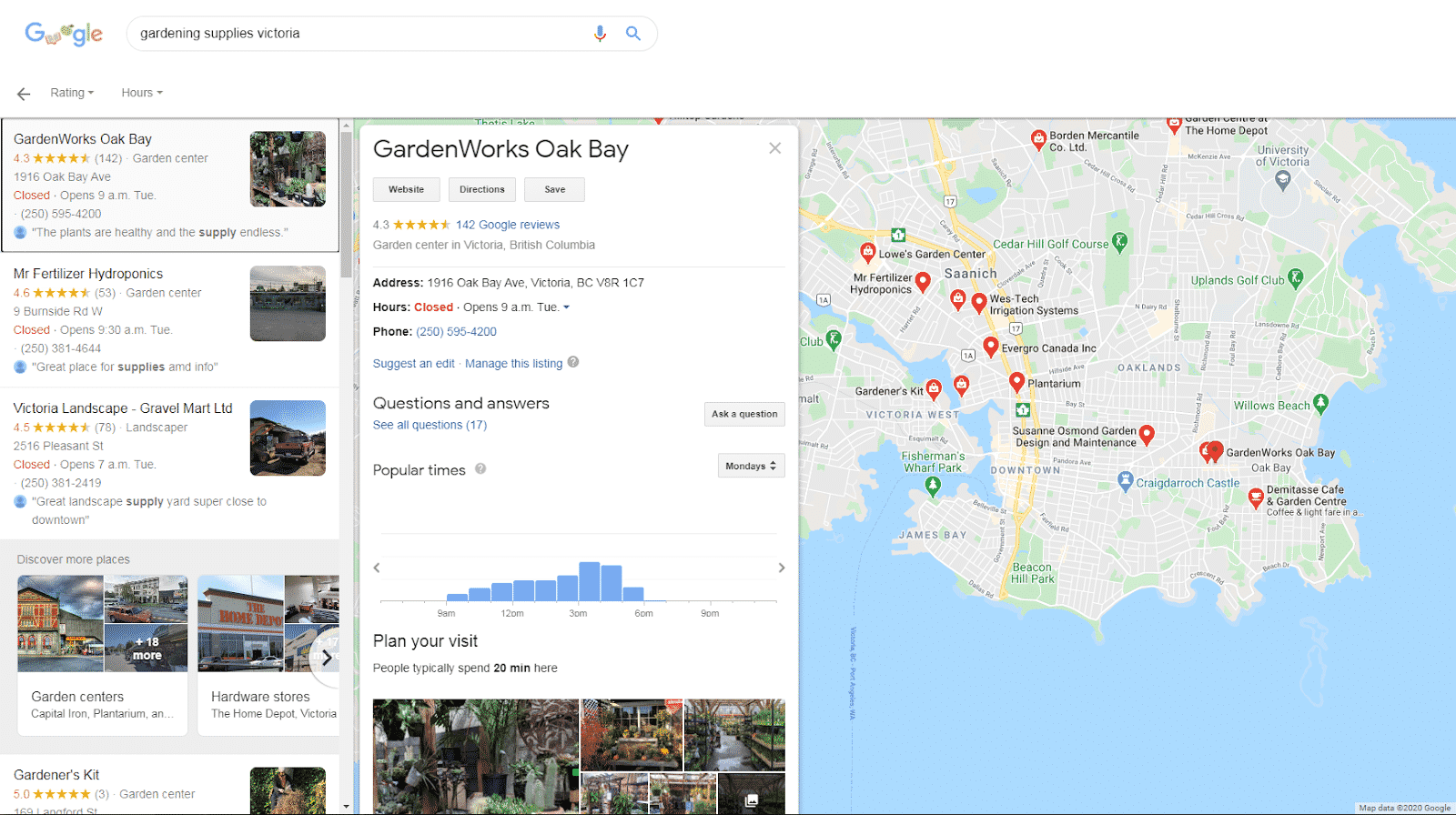
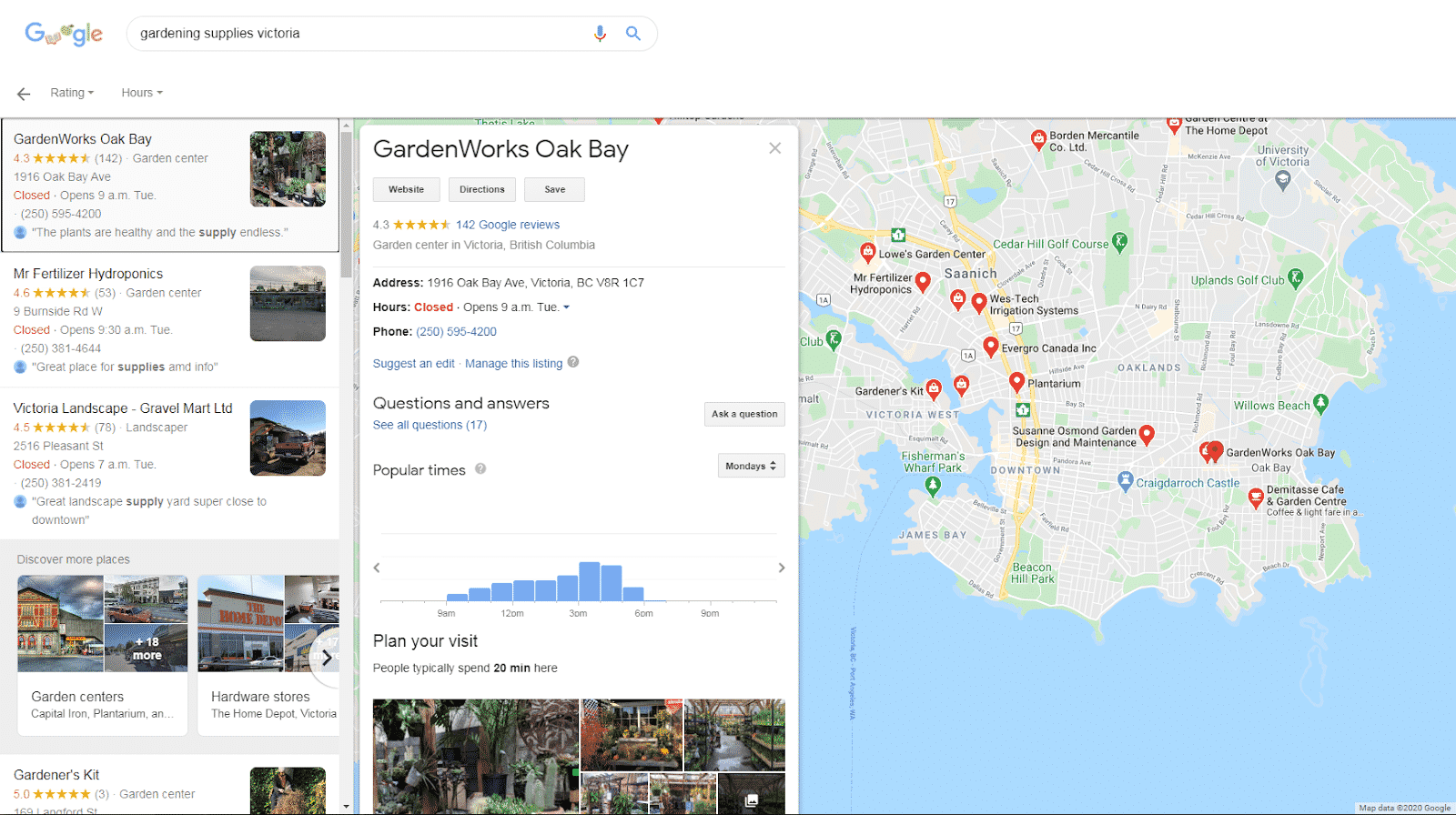
This expanded view shows you details like when the business tends to be at its busiest, photos of the business, more reviews, questions and answers, and a whole lot more (too much to show in one screenshot).
There are a lot of reasons to set up your GMB. First off, it’s free. Second, it’s incredibly useful for businesses in Victoria. The Greater Victoria Area is a pretty big place, and you might only be competing with a few other businesses in your industry. Given Victoria’s relatively small population, it’s important that you show up first in search results.
How To Claim Your GMB
A GMB is essential to all of your Victoria local SEO efforts, and claiming yours is the first step. You’ll notice that we use the word claim – in all likeliness, your business is already on GMB. That’s because Google gets input from users and other sources.
The first step is to go to the Get Your Business on Google page, and follow the prompts. You’ll get one of three different results:
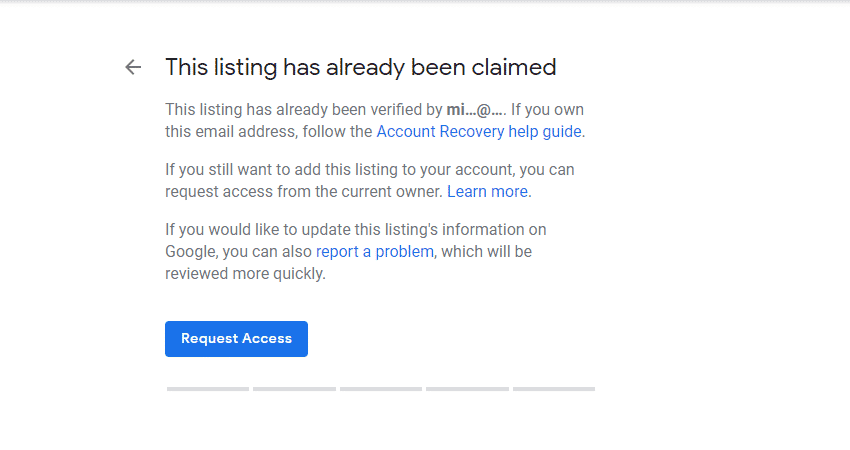
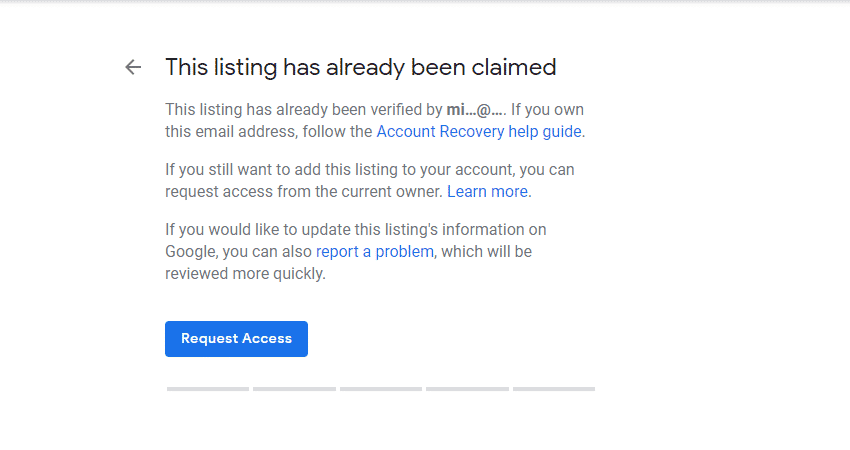
This one will pop up if your business has already been claimed. In all likeliness, someone on your team claimed the GMB for you, but if you don’t have access, you can talk to Google Support with the Request Access button.
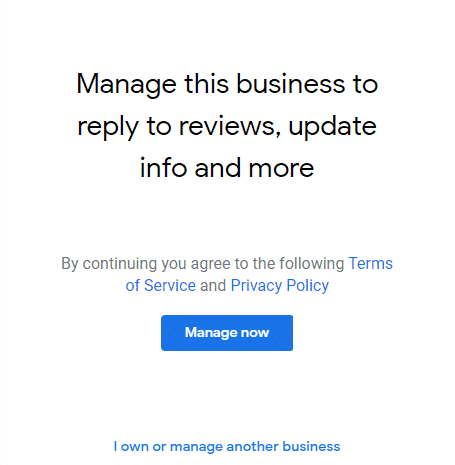
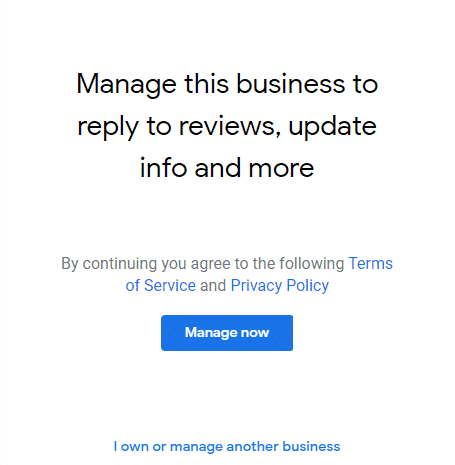
This results shows up if your business is already on GMB, but hasn’t been claimed. Click “Manage Now” and follow the prompts.
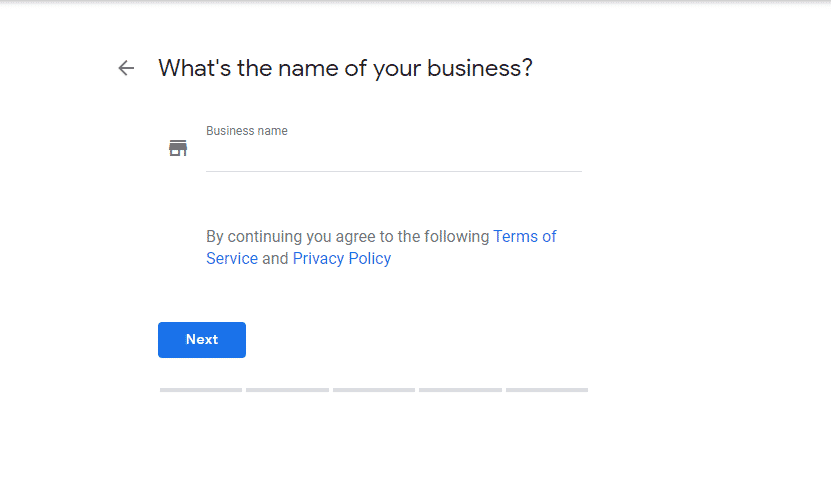
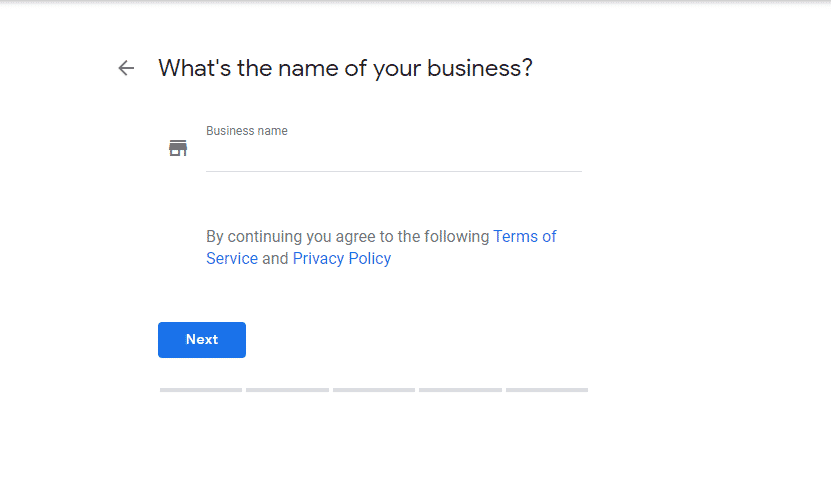
This result appears if your business isn’t listed with GMB at all – just put in your business name and follow the steps.
Business Categories
When you claim your GMB, Google is going to ask for a lot of information. Some of the info it asks for is pretty straightforward – your hours of operation, your location, etc. Other information they need is more complex – you’ll have to pick great photos (an exterior shot for the main picture and some professional shots of the interior should be fine). The trickiest one, however, may be picking a business category.
The easiest way to pick the right category is by looking at what businesses similar to yours chose. For an example of this, we can look back to our gardening supplies inquiry – two of them are listed as “Garden centre” while the third is “Landscaper”.
You’ll want to start with the category you feel best describes your business – from there, you can add a few subcategories (but don’t go overboard).
Optimize Your GMB
The first step to GMB optimization is to monitor your listing constantly. I’m talking about checking on it every day.
Why?
As we’ve already mentioned, other people can edit your GMB – that’s why you may have a listing without ever having claimed your GMB. Functionally, this is so unmonitored GMBs can be edited by users so information is always accurate. Unfortunately, this has the side effect of your information being editable by malicious or ignorant users.
Monitoring your GMB everyday allows you to quickly revert inaccurate edits.
GMB Posts
One way you can optimize your GMB and give your clients relevant information about your business is by using GMB Posts. You can think of these posts as a type of microblog – you’re simply posting what’s new with your business.
What kinds of posts can you make? Well, you might start by posting about a sale you’re having. Or perhaps you’ve done some renovations that you want to show off. Maybe you’re going to be participating in a charitable event. Basically, whatever is new, exciting, or interesting, you should blog about. If Victorians would be interested in the topic, it’s worth writing about.
GMB Posts stick around for a week, unless you schedule them to last for longer. You’ll almost always want to make a new post every week – even for a multi-week sale. You can shift your copy around pretty easily, and it will keep things fresh.
Q&As and Reviews
GMB promotes client/business interaction – Google users can post questions that you can answer, and reviews that you can reply to.
Answer every question. Reply to every review (even the negative ones). This shows both Google and your clients that you’re ready and willing to engage, and that your GMB is being actively monitored. Remember, you can always turn a hard question or a negative review into an incredible customer experience.
By following all of these steps, you’re setting yourself up for better search results. You’ll get more feedback from clients, more leads, and provide your customers with a better experience. Stand out from other businesses in Victoria with GMB!


