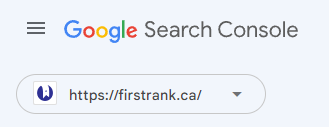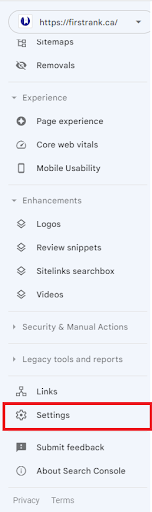What Is Google Search Console?
Google Search Console (GSC) is an extremely powerful tool—and it’s essential to any well-thought-out SEO strategy. Developed by Google, it’s a tool that gives you insight into almost every aspect of your site’s performance, including:
- The number of clicks and impressions your website is getting
- Your highest-performing pages
- Which keywords you’re ranking well for
- Your site’s performance by country
- Whether or not your pages are indexed properly
- What issues are stopping your pages from being indexed
- How quickly your site is loading
- How pages on your site link to each other
- Issues with mobile performance
- And much, much more
In order to succeed in the world of SEO, you’ll need to set up Google Search Console. Here’s how to do it:
How To Set Up Google Search Console
- Sign in with the Google Account associated with the website you want to monitor
- Open Google Search Console by going to https://search.google.com/search-console/about, then clicking Start Now
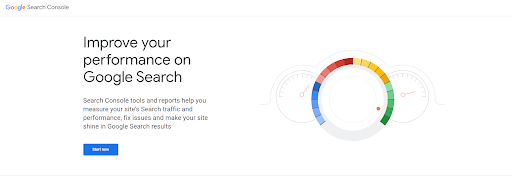
- From here, you’ll be greeted by a page welcoming you to Google Search Console. Simply add the domain you want to manage, then click “Continue”. Note that you’ll generally want to use the domain with or without the “www.” prefix.
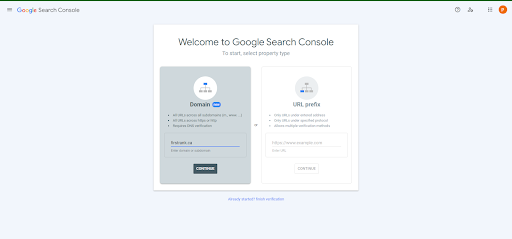
- Once you’ve clicked “Continue” you’ll need to verify your ownership of the URL. There are several different ways that you might go about this:
- You can upload an HTML file
- You can add a tag to the HTML of your homepage
- You can add a tracking code through Google Analytics if you’ve already set it up
- You can add a tag through Google Tag Manager if you’ve already set it up
- You can verify through your DNS provider. This is the only way to use the Domain version of GSC—while it’s more complex, it’s our preferred method of verification. Here’s an example:
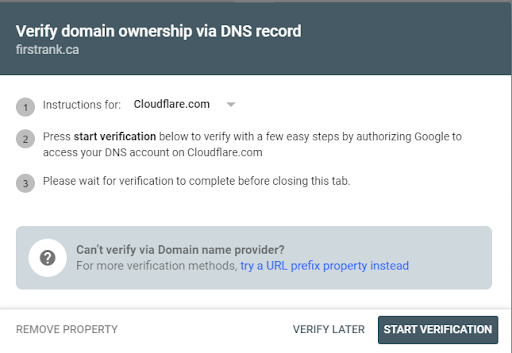
- In this example, we’re verifying our domain—hosted on Cloudflare. Your DNS provider may be different, but you can always follow Google’s verification instructions. No matter which method you use to verify your GSC, we recommend you follow the Google Search Console guide to verify your site ownership.
- Once your site is verified, you’ll be able to access data—Google starts collecting data for GSC as soon as someone attempts to add the domain to GSC, even if they haven’t completed verification yet. You may not have access to a lot of data at first, but don’t worry—GSC data starts coming in quickly.
Why You Should Share Google Search Console
Google Search Console is complicated. There are a lot of graphs:
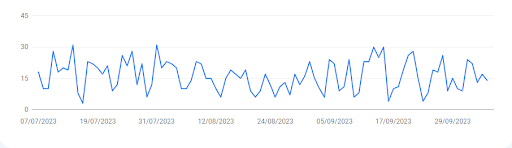
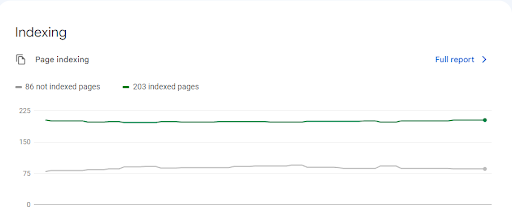
Lots of tabs filled with information:
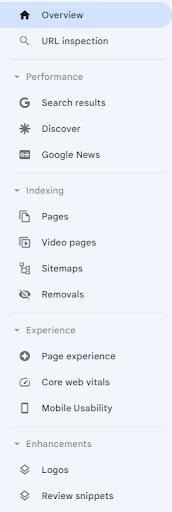
And several tools that allow you to modify how Google indexes and understands your website.
Google Search Console is also frequently integrated with other SEO tools and platforms, like Ahrefs and Semrush.
Most importantly, for our purposes, an SEO agency like First Rank will always need access to your Search Console in order to do what it does best—implement strategies to help you rank better.
When you trust an agency or a platform, and it requests access to your Google Search Console, giving that access will allow it to improve your site’s performance on Google using data presented by Google—straight from the source.
Don’t just share your GSC with anyone, however—be sure they’re a trusted partner. Search Console is powerful—this means it can do damage in the wrong hands.
How To Share Google Search Console
You can add users to your Google Search Console; the actions those users can take will depend on the permissions you grant them. The permission levels are:
- Owner: Can take all actions, including adding and removing users
- Full user: Can take many actions and can view any data on GSC
- Restricted user: Can view most data but cannot take actions
Generally, you’ll need to grant your SEO agency Owner status. This allows the agency full access to your GSC, which is needed for it to use all of its tools and perform optimization tasks in Search Console.
Here’s how you can add a user to GSC:
- Go to the property you want to share:

- Click “Settings”:

- Click “Users and permissions”
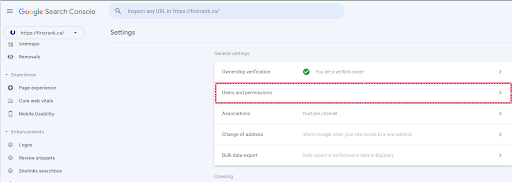
- Click “Add User”, enter the email of the account you want to add, then select the level of access you want that user to have.
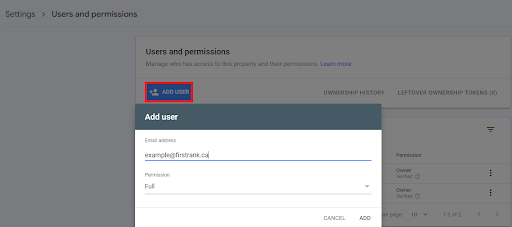
The user will then be sent an email with a link to your GSC—the whole process is as simple as that!
Conclusion
Google Search Console is an invaluable tool. By learning how to share access to your Search Console, you’ll give your SEO agency the data and tools it needs to optimize your site.
Have questions about Google Search Console? Contact First Rank—we can help.
Jacob Kettner is the owner and CEO of First Rank Inc., a digital marketing agency based in Winnipeg, Manitoba. He currently sits on Manitoba Chamber of Commerce Small Business Advisor Council which assists people grow their small businesses in Manitoba.