You know what an elevator pitch is – a short description of something, be it a business or a product, that anyone can understand. A good elevator pitch is motivating – it piques curiosity, and encourages the person who hears the pitch to learn more.
Meta descriptions are like elevator pitches for your web pages. They’re displayed on search engine results pages and social media posts alike. They look like this on Google:
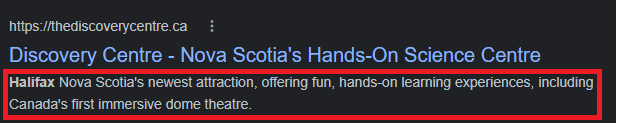
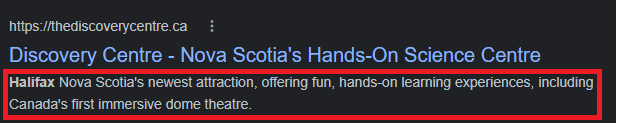
And like this on Facebook:
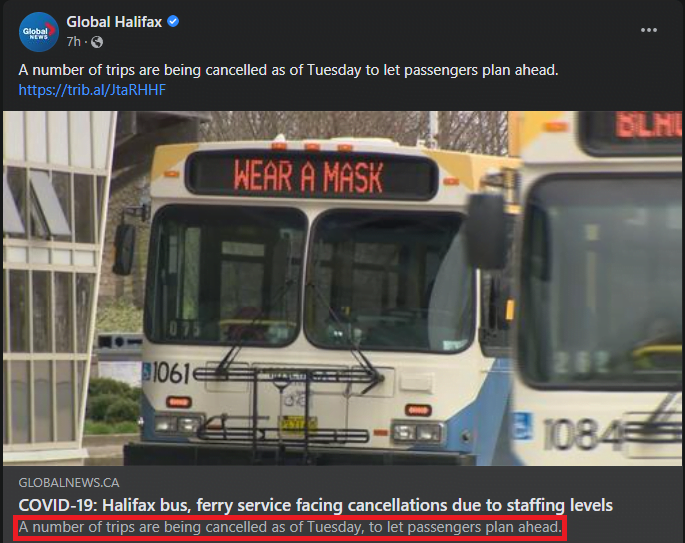
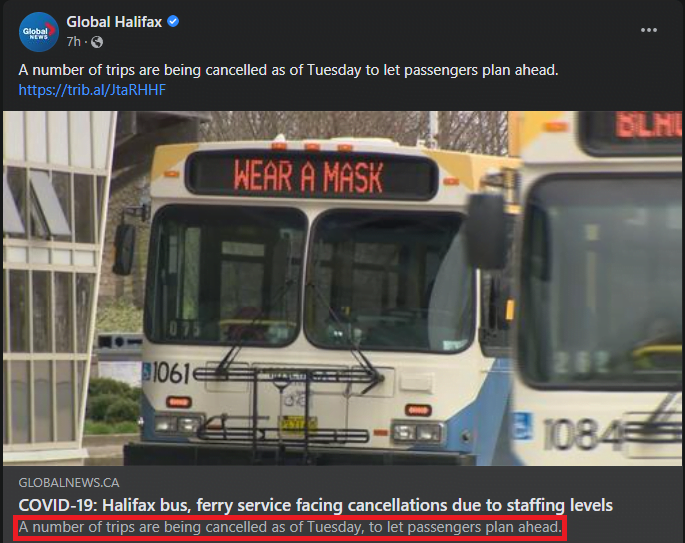
These are both excellent examples of meta descriptions, though they achieve different goals. The meta description for the Discovery Centre tells you more about who they are and what they do, while the meta description for the Global News article gives you a sneak peak at the information you’ll learn when you read the article.
Here’s the key – both entice readers to click on the page and learn more.
In this article, we’re going to teach you why meta descriptions are important, and how to use them to give your Halifax business an online marketing boost.
Why are meta descriptions important?
Meta descriptions are elevator pitches for your web pages. When implemented correctly, they’ll increase your clickthrough rate (CTR), both on social media and on search engines. That means more people will visit your website, which can lead to:
- More brand awareness
- More sales
- A boost to your search engine rankings
The first two points are self-explanatory. The rankings boost comes from how Google’s algorithms determine which pages should rank highly. In short, if more people visit a page, Google’s algorithms are more likely to determine that the page has valuable information that its users want to see. That leads to a boost in rankings.
User made vs. automatically generated meta descriptions
Search engine results will always display a meta description. When a web page doesn’t tell the search engine what meta description to display, a meta description will be automatically generated for the page.
To better understand what that means, let’s compare search results for two fine dining establishments in Halifax: Stories and Press Gang.
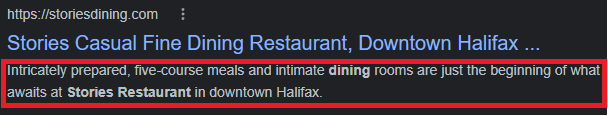
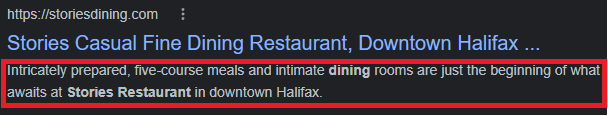
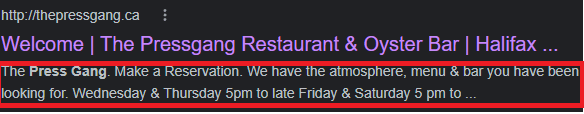
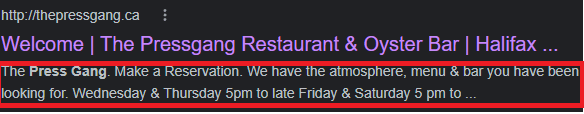
It’s pretty easy to see which one of those meta descriptions was auto generated. The meta description for Press Gang cuts off suddenly, while the meta description for Stories does not.
Stories also has some incredibly nice copy. Intricately prepared five-course meals and intimate dining rooms are just the beginning, you say? I can’t wait to see what the middle and end have to offer. That’s enticing – that’s the power of a good meta description.
Automatically generated meta descriptions are usually made using the first 150-160 characters on a page. As a result, they can look incredibly clunky – all the more reason to make the meta descriptions yourself.
Adding meta descriptions to your pages
Adding a meta description is simple. They’re a snippet of code found within the <head> of your HTML. They look like this:
<meta name=”description” content=“What you’re reading right now is a meta description. Pretty cool, right? Read this to learn how to optimize meta descriptions for your Halifax business.”>
That example is, of course, the meta description for the page you’re reading right now! I guess you could say that things are getting pretty meta.
Now that you know the process for adding meta description, let’s take a look at how to optimize them.
Optimizing meta descriptions for your Halifax business
Meta description guidelines
First, you need to know the guidelines for meta descriptions. They are as follows:
- Make a unique meta description for every page.
- Make sure your meta description accurately describes the page.
- Keep your meta description at ~150-160 characters.
Social media platforms and search engines can and will reject meta descriptions that don’t accurately describe the content on a page. And if your meta description is too long, it will get cut off.
Don’t expect the meta description that social media sites and search engines display for your web pages to update immediately after you add a meta description to your HTML – it takes time for these sites to crawl your pages and find the new meta description.
Meta description pointers for Halifax
You’re trying to do two things with high-quality meta descriptions: entice Haligonians to visit your web page, and outrank other businesses in Halifax. You should use high-quality copy for meta descriptions – take the time to really think about how to get people to click on your page.
Let’s say you’ve opened up a new donair restaurant, and you want your homepage to rank well. You’ll want your meta description to include both your location and what you offer, as well as a call-to-action.
A good meta description might look like this:
“The smell of our Halifax donair will drive you wild – and just wait until you taste it. We offer delivery and takeout – try our donair today.”
You can even get more granular and target regions within Halifax. Let’s say you have a location in Bedford. You might try something like:
“We’ve got the best donair in all of Bedford. Don’t believe us? Come taste it for yourself – with our unique blend of spices, we’re ready to dethrone the king.”
Different types of pages will, of course, have different kinds of meta descriptions. Each meta description should describe its page accurately – but whenever possible, include a nod to your location, as well as a call-to-action.
A beautiful meta-morphosis
Creating a meta description for each and every page on your site can be a daunting task – but it’s well worth it if your mission is to grow brand awareness, increase sales, and beat your competition in the race to make it to the top of the SERPs.
First Rank can help. As you can tell, we know a lot about meta descriptions and Halifax. We’ll put in the work for you, so you can focus on your business.


