When you look up Springbank Park on Google, you get a lot of search results.
Which one do you click on?
Most people will look at the top two or three search results. They’ll see the title of each page and then a brief description of what they can expect from the page.
That brief description is known as a meta description.
To get the most out of your website, your London business needs a meta description for each web page on your site.
That’s a lot of work—but we’re going to teach you exactly how to do it.
When you look up Springbank Park on Google, you get a lot of search results.
Which one do you click on?
Most people will look at the top two or three search results. They’ll see the title of each page and then a brief description of what they can expect from the page.
That brief description is known as a meta description.
To get the most out of your website, your London business needs a meta description for each web page on your site.
That’s a lot of work—but we’re going to teach you exactly how to do it.
What is a meta description?
Meta descriptions are brief snippets of text that Google and other platforms use to describe your web page when they link to it.
That’s pretty abstract. Here are a couple of examples of meta descriptions from London businesses like yours:
Meta descriptions are brief snippets of text that Google and other platforms use to describe your web page when they link to it.
That’s pretty abstract. Here are a couple of examples of meta descriptions from London businesses like yours:
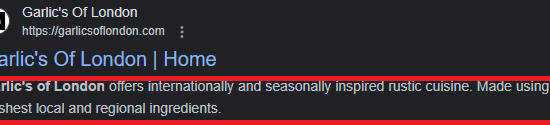
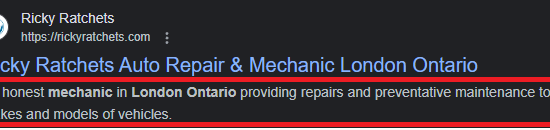
You’ve probably seen thousands of meta descriptions in your life. Google anything, and you’ll see more than a few examples of what a meta description looks like.
What you may not know is that you can influence what the meta description is for each and every one of your pages.
Google and other search engines will automatically generate meta descriptions for your page. Often, they’ll just use the first 160 or so characters of whatever written content you have on the page.
These random meta descriptions can be confusing, and you’re wasting a perfectly good opportunity to write an elevator pitch for your content.
How to add a meta description to a page
Instead of letting search engines guess at what they should use as a meta description, you can tell them. You do so by using the following snippet of code in the head of your HTML:
“<meta name=”description” content=”Here’s what will appear as a meta description for your London business.”>”
You’ll notice this snippet of code features “meta name”—that makes it a meta tag. There are a number of different meta tags, but we’ll focus on meta name=”description” .
You can also add meta descriptions to your WordPress page using tools like Yoast and Rank Math.
We highly recommend creating meta descriptions for any page that you want to rank well in the search results.
How meta descriptions affect SEO
Meta descriptions aren’t a ranking factor.
That means meta descriptions don’t tell Google’s algorithm anything about your site, and don’t affect your rank like other forms of written content do.
So why should your business care about them?
Because Londoners care about them.
Look at the examples of meta descriptions we posted above. They give you a sense of both brands in just one or two brief sentences. These descriptions are enticing; they also tell Londoners that these are local businesses.
Attracting more people to your site and growing brand awareness is a good thing on its own, but the reason that meta descriptions really shine is that they can improve your clickthrough rate (CTR).
When search engines users are clicking on results for your site more frequently, it tells the search engine that your business is relevant to the keyword the user searched for.
That’s why meta descriptions affect search engine optimization. They entice more people to click on your page, and that helps you move up the search engine results pages (SERPs).
Meta descriptions matter.
Meta description best practices
Now that you understand the importance of writing meta descriptions, let’s go over a few of the rules your web pages should follow when using them. The most important rules are:
- Keep your meta description around 155 characters long (otherwise, it will be cut off).
- Ensure that each of your pages has a unique meta description.
- Make sure that your meta description is relevant to your page.
- Avoid keyword stuffing.
- Write an enticing meta description to get people to click on your page!
Back in the day, webmasters would use keyword stuffing in everything they did—including every meta description. Don’t do this—it goes against all the optimization rules we’ll talk about in the next section.
Here’s something you need to know: Google and other search engines treat the meta descriptions you write yourself as suggestions, not commands. If the algorithm thinks that your meta description is inaccurate, or if you keep reusing the same meta descriptions, it may ignore your suggestions and create its own meta description.
Don’t panic if search engines don’t start using your meta description—it can take them some time before they register new meta descriptions. And the algorithm sometimes does what it wants—a meta description may not be used for no apparent reason.
Meta description optimization
You can’t optimize meta description in the same way you optimize content. With content, you can use keyword research and a whole host of tools and techniques to build content that’s as appealing to search engines as it is to users.
With meta descriptions, you need to rely on great copy.
There are a few ways you can make your London business stand out on the search engine results pages. Here are a few examples of how you can write appealing meta descriptions:
- Always include a location.
- Always include a call-to-action.
- Always highlight what users can expect from the page.
- Highlight your unique strengths.
How to create a meta description for a London business
Imagine you own a winery in London. Your homepage should have a meta description that highlights:
- That you’re a winery
- That you’re in London
- That it’s your home page
- What makes you special
We might write a meta description that reads: “Our London winery was founded in 1956 with one goal in mind—to bring unique, flavourful wines to London. Located in Oakridge Acres. Come have a taste.”
That’s an appealing meta description —it tells users that the business is in London (and even where in London), a little about the business, and, of course, that they’re a winery that serves food and drinks.
What’s missing?
A hint that the page is your homepage—but we’re going to tackle that through your title tag.
A note on title tags
The only thing it’s missing is a hint that it’s the homepage. Normally, you won’t address that a page is your homepage in the meta description—that’s why we used this example. Instead, you should include that information in the title tag—they’re one of the many meta tags we brought up earlier.
Every page should have its own title tag—your most important pages should have a title tag that reads something like “Your Business | Home” or “Your Business | Services”. You can change up the formatting a bit, but you get the idea—title tags tell users about a page. Title tags and meta descriptions are used in conjunction.
Call us today!
When each page needs its own meta description, writing them can be incredibly time-consuming—especially if you have dozens or hundreds of pages to modify.
Save yourself the hassle. When you get SEO services with First Rank for your London business, we’ll write meta descriptions for you. We’ll also do a thorough analysis of all of your existing meta descriptions and remove and rewrite any duplicate meta descriptions.
We bet the meta description for this page is part of the reason you clicked on it. That’s proof that our system can work for you. But that’s not all their is to a sound SEO strategy for your London based business. Check out these other resources specifically designed for businesses in London, ON. Content Generation, and Google Ads both play a cruicual role in generating traffic for your business.
Jacob Kettner is the owner and CEO of First Rank Inc., a digital marketing agency based in Winnipeg, Manitoba. He currently sits on Manitoba Chamber of Commerce Small Business Advisor Council which assists people grow their small businesses in Manitoba.


