SEO experts agree—every page on your Kitchener website should have its own meta description.
As an SEO agency, we’ve used our digital marketing services to help Kitchener businesses thrive in the online marketplace. We create a meta description for each and every page that our clients want to rank.
Whether you’re a real estate agent with houses to sell in Grand River South, or you’ve got an outdoor gear shop selling hiking boots for people walking through the Huron Natural Area, a meta description will help boost your online marketing efforts—and help you sell whatever services you offer.
Here’s everything you need to know about meta descriptions in Kitchener:
What is a meta description?
Meta descriptions are a snippet of text (usually a sentence or two) that Google and other search engines use to describe a page. They’re used by social media platforms sometimes, too!
Here are some examples (from Kitchener businesses like yours!) to illustrate exactly what a meta description is:
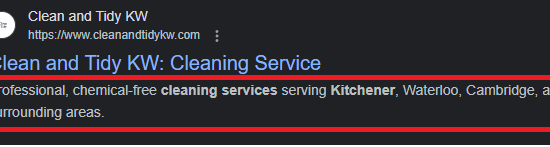
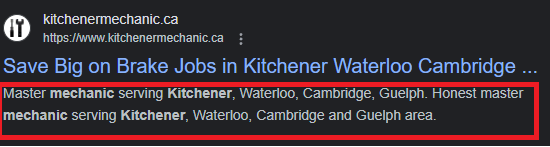
As you can see, the meta description is displayed beneath the clickable title of the page. They offer users a bit more information about the company (chemical-free cleaning services! An honest master mechanic! They serve Kitchener, Waterloo, Cambridge, and more!).
Not all meta descriptions are created equally, however. Every single search result will have a meta description of one sort or another. Google and other search engines will automatically create a meta description for every site they display in the search engine results pages (SERPs).
Fortunately, you have a lot of influence over what meta description gets displayed on your page. By using a bit of code, you can tell a search engine what meta description you’d like it to display when your page is shown in the results.
Using meta tags to create a meta description
In the <head> of your HTML file, simply input the following code:
<meta name=”description” content=”Write the meta description you want to appear here—search engines are likely to display whatever is written in this section.”>
You can also use a variety of WordPress plugins, including Yoast and Rank Math, to create a meta description for your page. Check which search engine optimization tool you’re using, then look at its FAQ for guidelines on creating a meta description (it’s often an “Edit snippet” button).
Search engines treat the “description” meta tag as a suggestion, not as law—but it’s a suggestion that they’re incredibly likely to take, especially if you follow the best practice and optimization tips we’re going to give you next.
Why create a meta description?
Google’s algorithm doesn’t check your meta description for keywords or phrases—and no matter which search engine you choose, your meta description (and other meta tags) are unlikely to directly affect your ranking.
Despite this, creating a meta description for each and every page is a cornerstone of almost any SEO strategy.
The reason? Clickthrough rates (CTRs)
You can think of your meta description as an elevator pitch for your page—it’s something to entice potential customers to click on your website instead of your competitors.
When you’ve got a great meta description—descriptive, exciting, informative, and specific—more customers will click on your page. That signals to Google and other search engines that your page is relevant to whatever keywords those customers were looking up.
When a search engine sees that your page is relevant, it’s likely to move up in the results pages.
That’s why meta descriptions are so relevant to SEO agencies—they’re an easy win that can improve your CTR and move your business up in the ranks.
Now that you understand the role that meta descriptions play in a Kitchener SEO strategy, let’s take a look at the rules for creating a meta description for any of your Kitchener website’s pages.
Meta description best practices
There are some meta description rules that every page on your website should follow. They are:
- Keep your meta description around 155 characters long (otherwise, it will be cut off).
- Ensure that each of your pages has a unique meta description.
- Make sure that your meta description is relevant to your page.
- Avoid keyword stuffing.
- Optimize your meta description to entice customers to click on your site.
Keyword stuffing is the act of putting as many relevant keywords into your meta description as possible. As we discussed earlier, a search engine is very unlikely to use your meta description as a ranking factor. Keyword stuffing will just make your website look spammy—avoid it at all costs.
The ~155 character rule is a bit tricky—Google uses pixels, not character count, to determine how much of a meta description can fit in a result. Aim for 150 if you want a bit more certainty, but we’ve seen descriptions with up to 160 characters.
Uniqueness can be tricky if you’re running an e-commerce business in Kitchener. The trick here is to use rel=”canonical” tags and other techniques to stop search engines from displaying almost identical pages on the search results—but that’s an article for another time!
Optimizing meta descriptions for your website is what we’re going to cover in the next section. There’s no time like the present, so let’s get right to it.
Meta description optimization
Your website will rank better if every single page has a unique, enticing meta description. There are a few different tactics we can use to increase CTRs based on a page’s meta description:
- Always include a location.
- Always include a call-to-action.
- Always highlight what users can expect from the page.
- Highlight your unique strengths.
Unlike optimizing content, there are very few tools to tell you what to write for a meta description. You need to rely on great copywriting. Know yourself, know your web pages, and know your audience. Do all of that, and follow the tips above, and you’ll succeed.
To help illustrate all of the above, let’s create a meta description for a web page together.
We’re going to create a meta description for the home page of a website in Kitchener. This imaginary business is a restaurant that specializes in schnitzel and other German fare. They’re located in Hidden Valley. Our meta description might look like this:
“A hidden gem in Hidden Valley, Kitchener. Serving up schnitzel, krautwickel, and other German food. Come and try a taste of Kitchener’s heritage!”
This meta description is great because we’ve given potential customers an idea of our brand. We’ve also told them where they can find us, and what we serve—and there’s even a call-to-action at the end. That should attract more users to our website.
Based on this information alone, users might not recognize that the web page is our homepage. This can be remedied through the use of title tags.
A quick note on title tags
Each of your web pages should have a title tag—another meta tag that tells search engines what to display for your page’s title. Title tags make it easier for search engines to parse your website into pages that are easy for users to identify at a glance.
Our recommendation for page titles is simple: Your Business Name | The Page, or a similar format. The homepage we just built a meta description for might have the title:
Schnitzel Haus | Home
Other pages, like about us and contact us would have a similar format:
Schnitzel Haus | About Us
Schnitzel Haus | Home
And each of those pages would have its own unique meta description. Using meta tags makes it more efficient for potential customers to find the page they’re looking for.
Targeting multiple locations
You may want your website to target multiple different locations. Most businesses that provide home services (plumbers, HVAC businesses, etc.) in Kitchener also provide services in Waterloo, Cambridge, and other nearby locations.
In this sense, local businesses in Kitchener serve Kitchener and the surrounding area—and you should allude to this when you write a meta description.
The meta description of your homepage should include every location you service—Kitchener, Waterloo, and more. You can then make location pages for each individual location you serve—on those pages you’ll only include the area you’re serving (and maybe some neighbourhoods in that area) in your meta description.
Up your meta game today
Your company in Kitchener can rank higher with our SEO agency. We’ll write every meta description for you, improve your on-page and off-page SEO, build links for you, and more.
Our team will write highly optimized content and meta descriptions for your Kitchener business—and our digital marketing services are offered at a fraction of the price of traditional marketing.
Get more leads, grow your customer base, and advertise your services online, all while improving your website’s rank.
Additional Considerations
There are other SEO factors that can help your business grow. One of the most important factors for local businesses is showing up in the GMB map pack. One of the most effective ways to boost these rankings are through ordering citations.
That’s what First Rank has to offer—and we’ve helped companies in Kitchener just like yours succeed. Call us for a free consultation today!
Jacob Kettner is the owner and CEO of First Rank Inc., a digital marketing agency based in Winnipeg, Manitoba. He currently sits on Manitoba Chamber of Commerce Small Business Advisor Council which assists people grow their small businesses in Manitoba.


