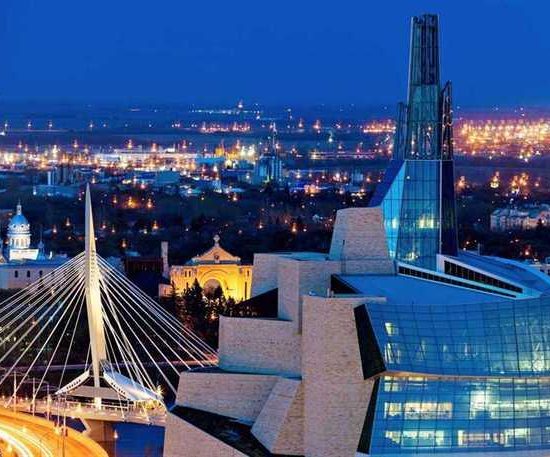 Of all the prairie cities, there’s no place quite like Winnipeg. Some might think that the infamous winters have made these residents cold and unadventurous, but that’s not true. Despite the freezing weather, Winnipeggers are passionate people. No one rivals their spirit when it comes to cheering on their Jets or Blue Bombers. They don’t let the cold slow them down; innovations like the 911 emergency number were developed here. It even has an outdoor skating rink: the frozen Red and Assiniboine Rivers! The polar bears at the Winnipeg Zoo are universally adored; visitors observe them from an underwater glass tunnel.
Of all the prairie cities, there’s no place quite like Winnipeg. Some might think that the infamous winters have made these residents cold and unadventurous, but that’s not true. Despite the freezing weather, Winnipeggers are passionate people. No one rivals their spirit when it comes to cheering on their Jets or Blue Bombers. They don’t let the cold slow them down; innovations like the 911 emergency number were developed here. It even has an outdoor skating rink: the frozen Red and Assiniboine Rivers! The polar bears at the Winnipeg Zoo are universally adored; visitors observe them from an underwater glass tunnel.
People in Winnipeg love a good deal. And what’s better than one that’s free? When you claim your Google My Business listing, you’ll reap a pile of benefits without paying a dime. All it takes to set up is a bit of your time; to help you through the process, we’ll go over each step, and share with you the important information that you need to include.
Setting Up A GMB In Winnipeg
Start by creating a Google account; if you have a Gmail address already, then you know how to do this. Under the Create account tab, you have the option to make a personal account or the option to manage a business; select the second one. After you set up a standard account, you’re ready to move on:
Next, create a Business Profile or claim an existing one. When you search the name of your company, the listing on the right hand side is what’s known as the Business Profile. Alternatively, you might not see a listing when you search your name. In that case, you’ll need to create your own Business Profile. Even if it’s your business, you have no control over the information until you claim it.
To claim an existing profile, you need a Google My Business account; this is separate from the Google account you set up earlier. Using your standard account, visit your GBP dashboard and start managing your business. Supply information about your company, such as the address, contact information, and website. Once you’ve filled out the required fields, you can request to connect this account to your Business Profile. In the listing, you should see a link that allows you to claim ownership of the profile. Google will now verify your identity to ensure you are the rightful owner of the business. Different businesses have various levels of security measures; you will be sent a code either via mail, SMS, or email. Enter in the code, and voila! You are now ready to start managing your GMB.
The more information you provide on your listing, the better. Photos, videos, categories—all this information tells the Google algorithm more about your business. Considering that 56% of businesses haven’t claimed their listing, you’ll have an immediate edge over the competition once you start managing yours.
Benefits Of A GMB
Once your GMB is claimed, verified, and optimized, you’ll see better rankings in search results. For one, it’ll be easier for customers to find you. They’ll see the relevant information they’re searching for when they find your GMB, like your hours of operation and frequently asked questions. The easier you are to discover, the less trouble consumers will have purchasing your services and/or products. Consumers are 70% more likely to contact a company with a GMB.
You’ll also be able to collect Google Reviews, which increase the trustworthiness of your business. According to consumer surveys, 91% of people are more likely to use a company that has positive reviews. Once your GMB is set up, your customers can start leaving testimonials about their experiences with your company. If you receive a negative review, you’ll be able to leave a response as the business owner. When a company responds to reviews (positive or negative), customers are 71% more likely to use them. Your business could appear in the Local 3-pack with enough positive reviews; since it’s listed above all other search results, this can generate a lot of traffic for your website.
But the benefits extend beyond this. SEO, or search engine optimization, is a way for websites to rank higher in search results. A GMB can help with that; it’s a ranking factor that accounts for 8% all signals. For your website to increase its rankings, it needs a GMB; more consumers will be able to find you, which increases your organic traffic. Google will have an easier time indexing your website and ranking it based on those factors.
If you want to improve your local search rankings in Winnipeg, contact First Rank; we’re the SEO experts. We can help you manage your GMB, along with many other strategic elements that will help your website rank higher.


