Google My Business (GMB) is absolutely essential to any online marketing strategy, especially if you’re trying to bolster your Vancouver search engine optimization. Here, you’ll learn both how to set up and how to optimize your GMB, specifically for the Vancouver market.
Vancouver has a couple of unique facets we need to consider to best optimize your GMB. Primarily, we’re going to focus on how to target specific regions of the Metro area.
Claiming Your GMB
The first thing you have to understand about GMB is that it’s Google’s equivalent to a business directory – and so much more. Imagine you’re craving some clam chowder, and you’re looking for the best spot to get it in Burnaby. You might make a query like “clam chowder burnaby” or “best clam chowder”. Your results might look like this:


Look at those beautiful results! I know exactly where I can get clam chowder nearby, how well-rated the restaurants are, how much (approximately) they cost, and more! This is known as the 3-Pack. Let’s expand one of those results:
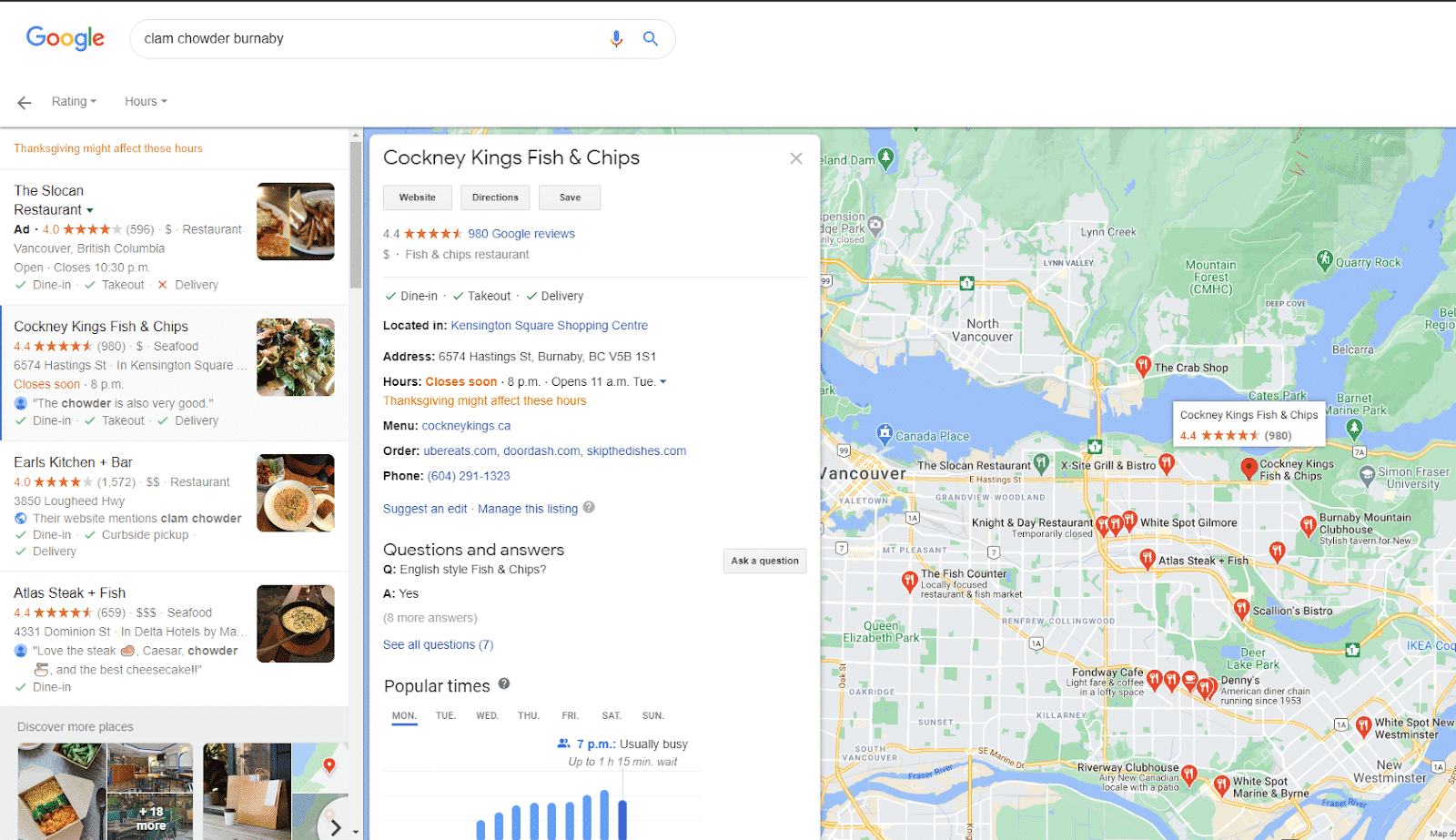
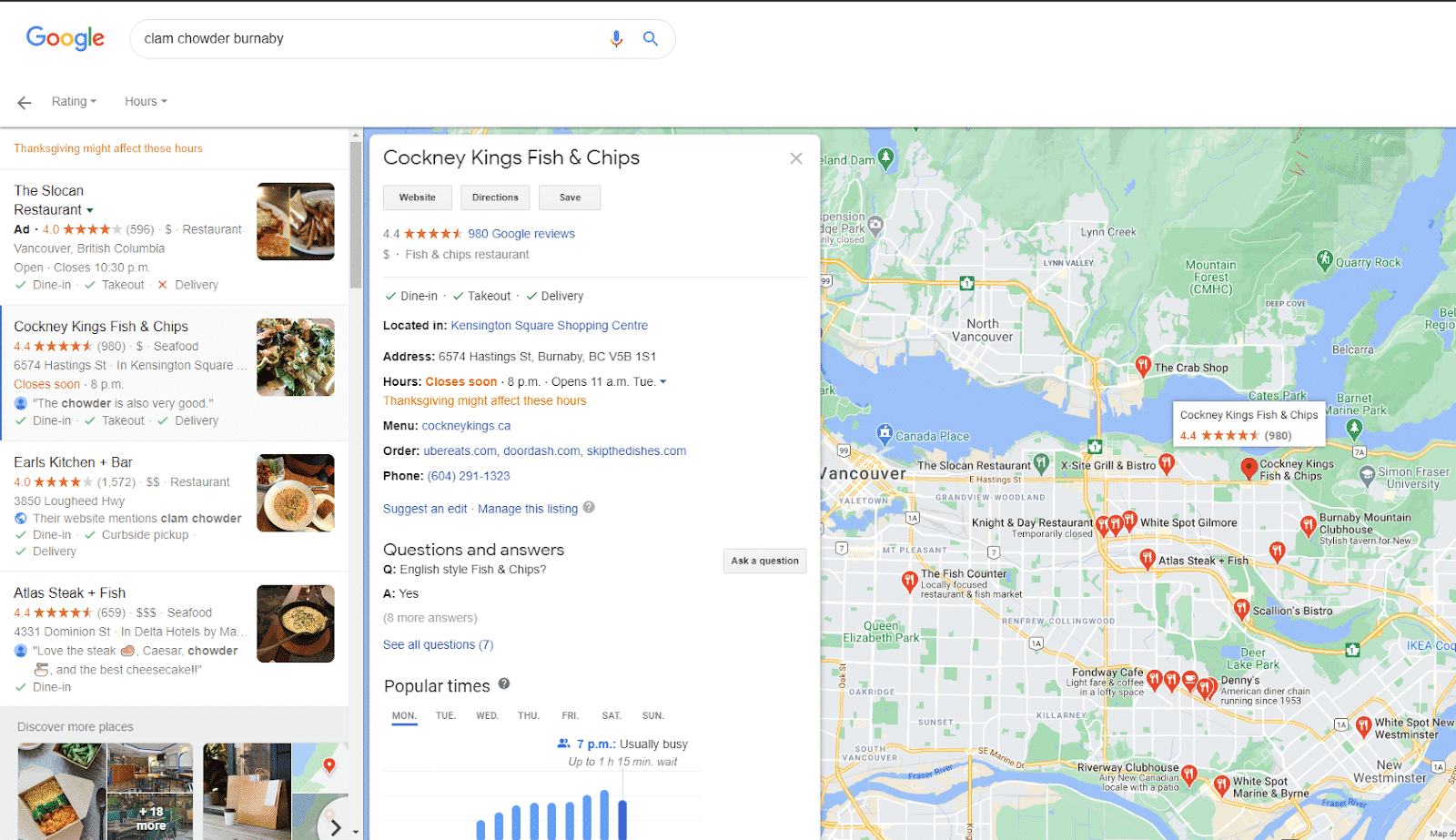
On this expanded page, you get to see Questions and Answers, more complete reviews, what times the restaurant is busy, and much more.
This is the power of GMB – you only get into the 3-Pack, which appears before any other search results, if you set it up properly for your business. What’s more, your business will get more traffic from Google Maps. Now that you know why you want a GMB, it’s time to get yours set up.
You’re going to go to the Get Your Business on Google page and follow the instructions – you’ll start by typing in your business name. From there, you’ll get three possible results.
The first, and possibly the most common, is this:
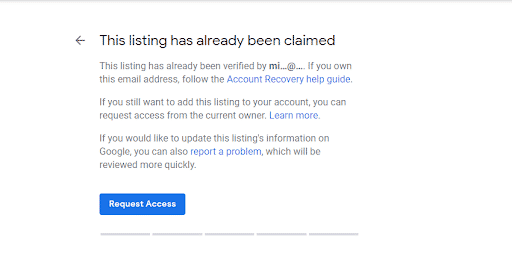
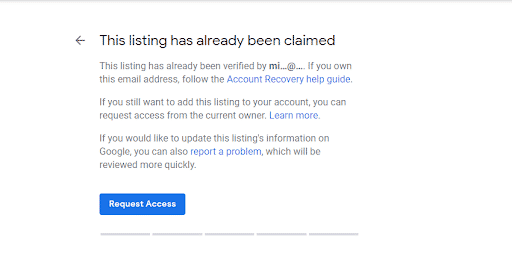
That means someone has already claimed the listing for your GMB. More often than not, it will be someone on your team, or a previous owner. Should you find yourself unable to find who claimed the GMB, click Request Access for support from Google.
The second screen you might see looks like this:
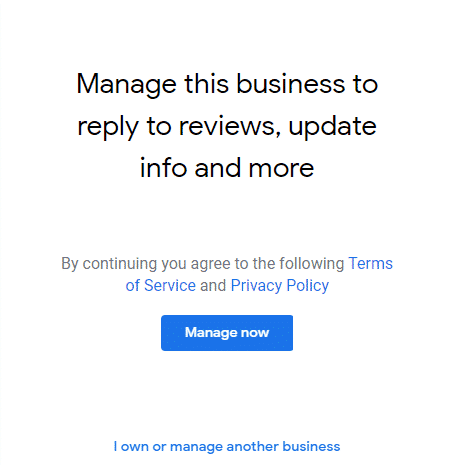
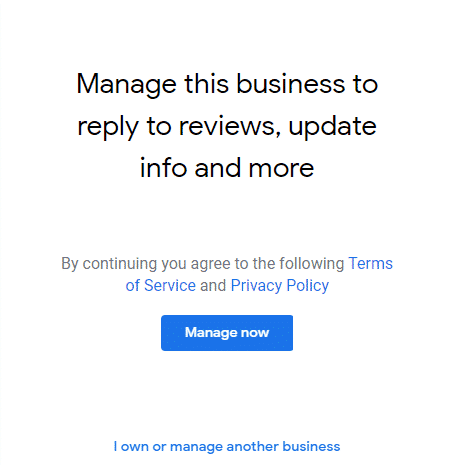
This image means your GMB is listed, but not claimed. Google sources a list of businesses from users and other sources to populate their GMB directory. Click “Manage Now” and you’ll be able to set up your GMB.
The third result is this:
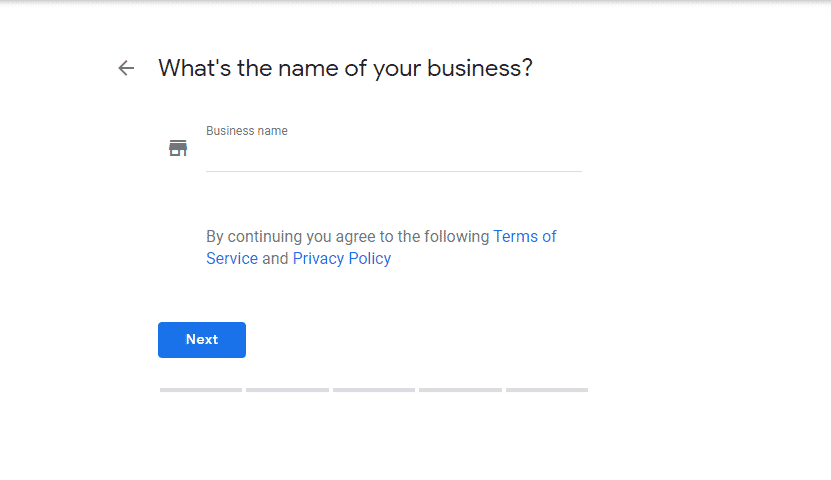
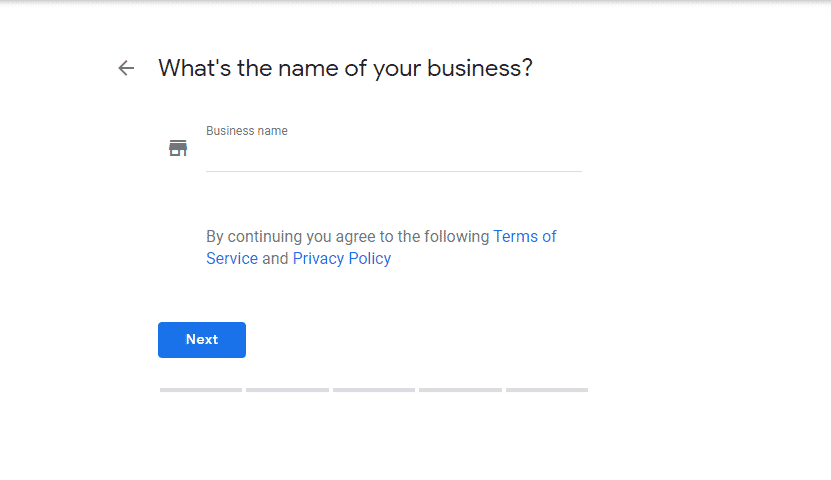
In this case, put in your business name and continue on.
Accuracy is Essential
Google is going to ask for a lot of information, from your hours of operation to your location. For your location, it’s essential that the city you’re in is represented accurately. In other words, if you’re in West Vancouver, don’t list your city as Vancouver – that will hurt, not help, your SEO.
You’ll also be asked about your business category. While you can add additional categories, too, it’s best to find a good primary category for your business and add only a few secondary categories. You’ll notice that in the 3-Pack example above, the chain restaurant (Earl’s) has the generic restaurant category, while the two Burnaby restaurants have seafood as their category. Always opt for the category that you think best represents your business. For clues, you can look at what your competitors are listed as.
Optimizing for Vancouver


When it comes to optimizing your GMB, there are three things you should know (outside of how to set it up correctly).
The first is that you should monitor your GMB every day. In fact, monitoring your GMB is the number one reason to claim it. Other Google users can edit your GMB – and I mean really edit it. From your business name to your phone number to your address, other users can change vital information.
You might wonder why this is. Remember, Google lists your business whether or not you’ve claimed it. They allow other users to make edits so that your business information remains accurate. Unfortunately, a byproduct of this is that well-meaning (but ignorant) or malicious people can change vital information about your business. By monitoring your GMB, you can decrease the risk of your information being edited incorrectly.
Second, you’ll need high-quality photos, both of your business’s exterior and interior. These photos should almost always be taken by professionals – they’re one of your best chances to attract a customer’s attention. Consider photos of your products, too (like the dishes in the 3-Pack above).
The third thing is to take advantage of GMB Posts. Think of these posts as microblogs that you can use to tell readers what’s new and exciting with your business. You’ll want to post once per week (posts disappear after that time unless you schedule them for longer).
Tying your posts to important events in Vancouver is a good way to showcase your local presence. You might, for example, make a post about a B.C. Day special you’re having, or to showcase how you’re celebrating the VIFF.
Follow all of these steps, and you’ll be well on your way to having an excellent GMB. That’s going to lead to more clients visiting your website and knocking on your door, so get ready for them!


