You’re browsing a website when suddenly you click a link and encounter an UNAUTHORIZED error message that prevents you from accessing a particular page or resource. This is the 401 Unauthorized Error code, and it can pose a frustrating barrier for website users, owners, and administrators alike.
Despite its poor reputation, the 401 status code exists for essential reasons and can be an invaluable tool in the diagnosis and resolution of browser/server communication and authentication issues. In this post, we’ll dig a little deeper into this code and unpack some of the factors that may trigger it as well as how to resolve them.
Are you mystified by 401 status codes or other HTTP error codes that negatively impact your website’s user experience and rank? The dedicated specialists at First Rank Search Engine Marketing can help. Contact us today to learn more!
What Are HTTP Status Codes?
HTTP status codes are 3-digit numeric codes that are issued by servers in response to browser requests. Returned every time a user clicks a link or types in a URL and hits enter, they’re typically not visible during browsing unless something goes wrong. When you encounter an HTTP error code, the server is letting you know that some sort of error has occurred. The specific code can provide further insight into the issue and how to resolve it.
The 401 Status Code
The 401 Unauthorized Error code appears when the server understands that a request for access is being made, but denies access because of a problem with the request. Specifically, a 401 status code indicates that the request lacks valid authentication credentials and the server has refused to authorize it as a result.
401 response codes, which are sent via the WWW-authenticate header field (the field responsible for monitoring the authentication method used for gaining access to a page or resource), are relatively common, and often—but not always—straightforward to resolve. Depending on the browser being used, they may appear as one of the following:
- 401 Authorization Required
- 401 Unauthorized
- HTTP 401 Error – Unauthorized
- Access Denied
- Unauthorized
401 Status Code References
Different frameworks and languages represent the 401 status code in a variety of ways. These can include:
- Rails HTTP Status Symbol: :unauthorized
- Go: http.StatusUnauthorized
- Symfony HTTP Status Constant Response: :HTTP_UNAUTHORIZED
- Python2 HTTP Status Constant: httplib.UNAUTHORIZED
- .NET: HttpStatusCode.Unauthorized
- Apache HttpComponents Core: org.apache.hc.core5.http.HttpStatus.SC_UNAUTHORIZED
- Java: java.net.HttpURLConnection.HTTP_UNAUTHORIZED
- Rust: http::StatusCode::UNAUTHORIZED
- Angular: @angular/common/http/HttpStatusCode.Unauthorized
401 Status Code Example
There are a variety of error messages and screens that may appear depending on which browser you are using or if a web application has set up custom error pages. This is how a basic 401 error code appears in Chrome:
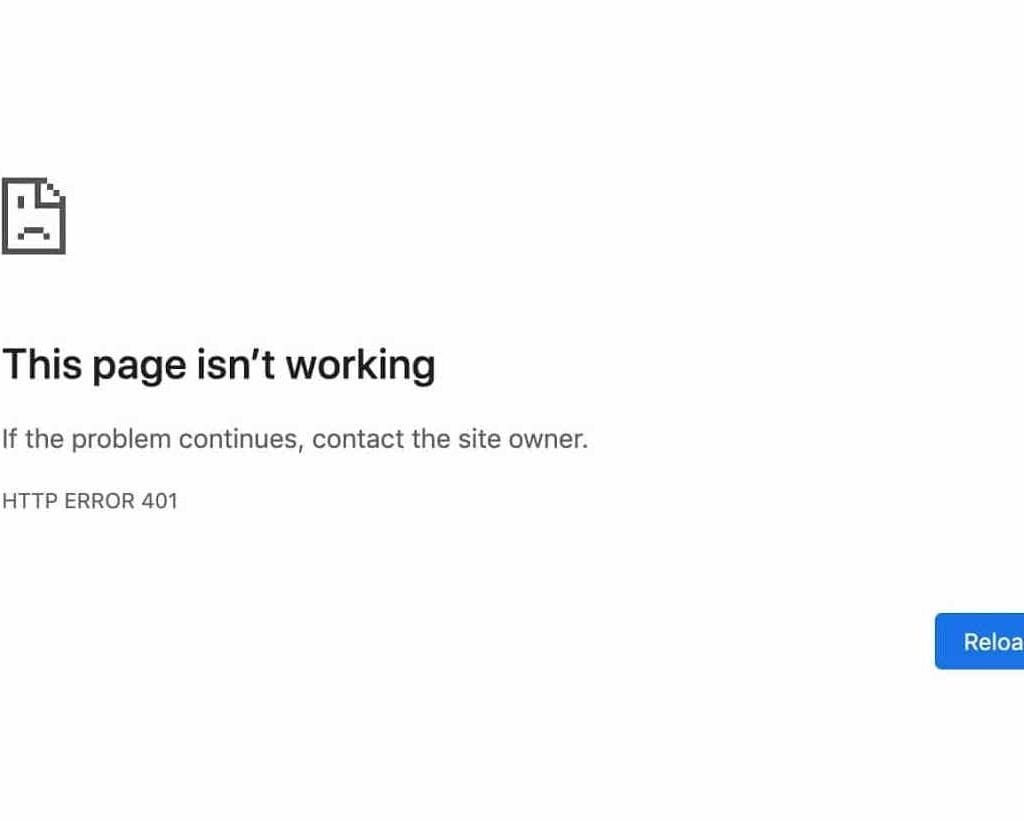
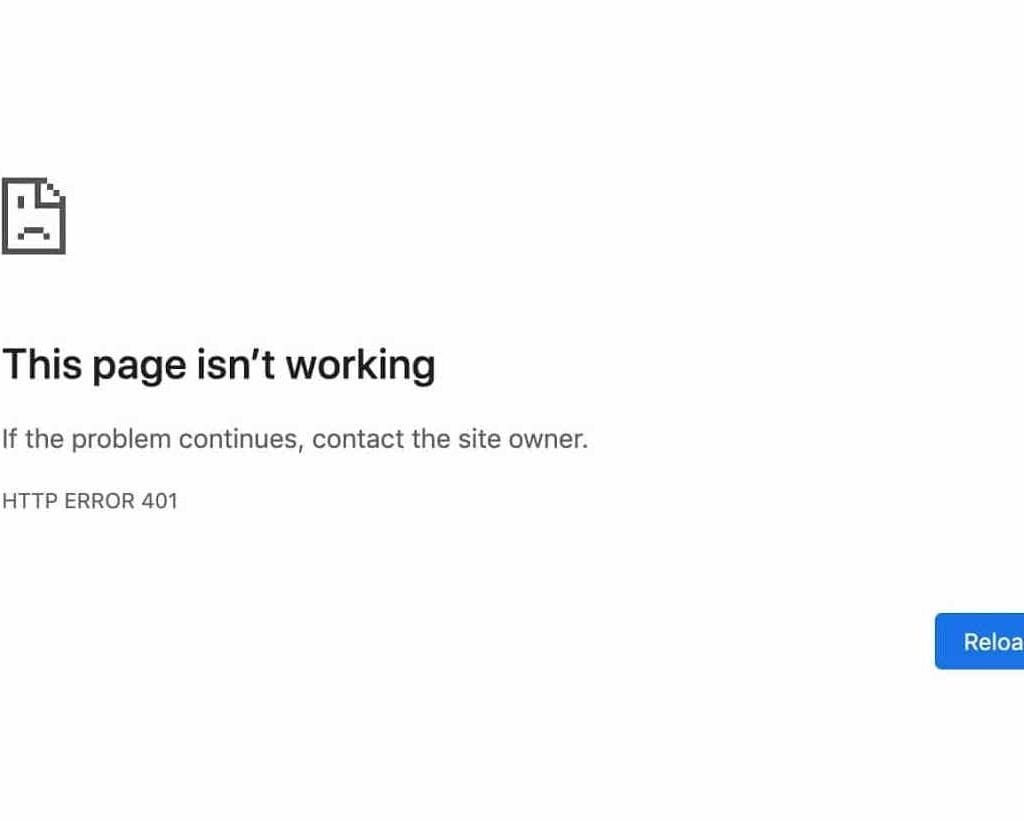
Here are some examples of generic 401 error messages you may encounter in other browsers or web applications.
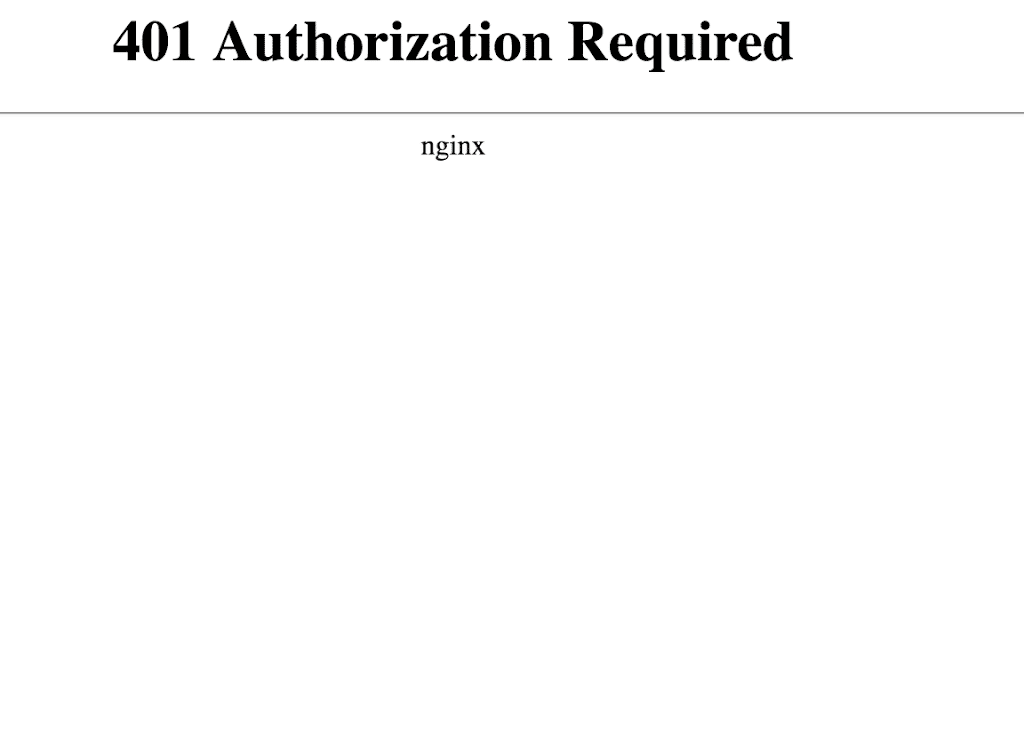
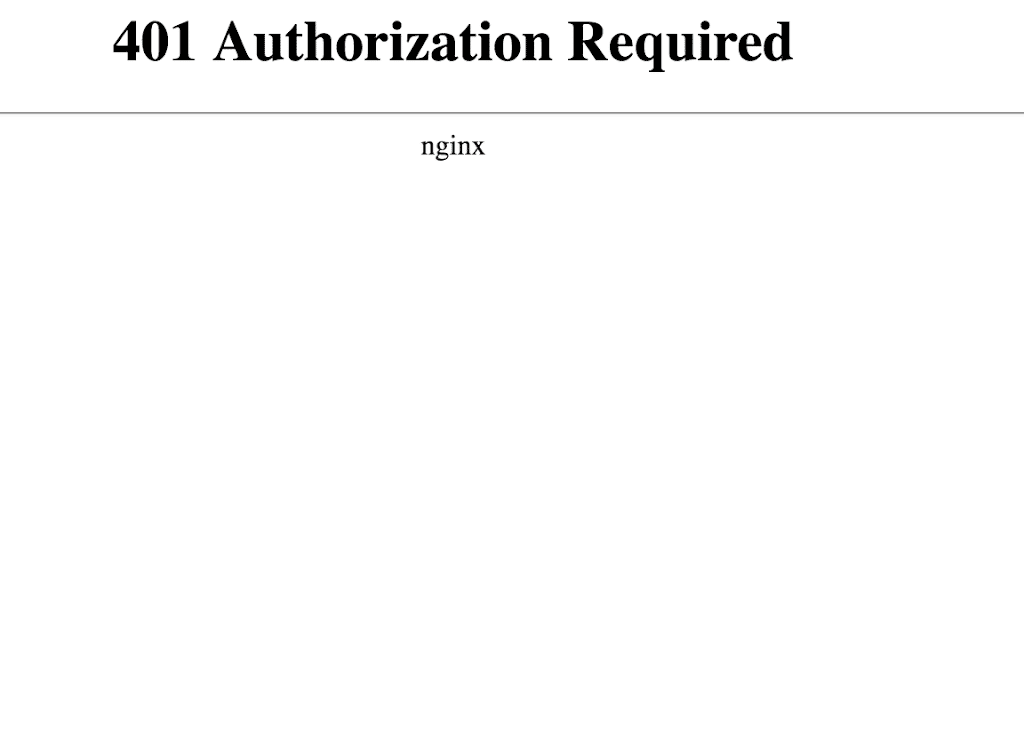
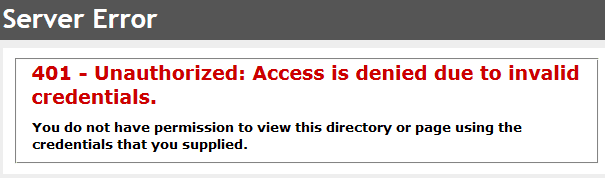
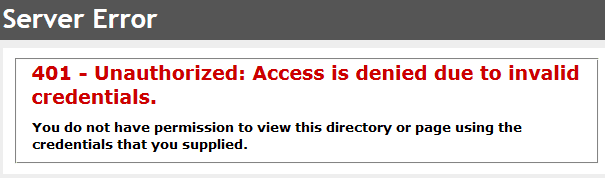
What Causes A 401 Status Code?
A variety of issues can cause a 401 status code to appear. In most cases, this error is client-side, but in certain instances, it may also be triggered by server-side configurations, particularly on websites that require users to log in.
Let’s take a closer look at some of the major causes of 401 status codes:
Incorrect Credentials
A 401 status code may be triggered by something as simple as accidentally entering the wrong username or password when trying to access a web page.
Session Timeout
Equally straightforward, spending too long on a page can cause your session to timeout.
Outdated Browser Cache & Cookies
Having a browser cache and cookies that are out-of-date may prevent authorization from successfully going through. This is because the server may reject the request if it detects the browser isn’t using valid authentication credentials.
Plugin Incompatibility
If a firewall or security plugin categorizes your login attempt as a potential threat, it may return a 401 error code in order to protect the page.
Incorrect URL Or Outdated Link
Using an outdated link or entering the URL with a seemingly insignificant typo can trigger a 401 status code response.
How To Fix A 401 Status Code
The fixes for a 401 status code can range from extremely basic to more complex, depending on the circumstances. Here are some troubleshooting tips to try:
- Check Authentication Credentials – Ensure you provide valid authentication credentials (username and password) when attempting to log in.
- Scan For URL Errors – Even a minor typo can trigger a 401 response, so scrutinize the link you’ve clicked or the URL you’ve typed in.
- Clear Your Browser Cache – A corrupted or outdated cache/cookies can lead to unexpected browsing issues.
- Flush DNS Cache – Occasionally, flushing your Domain Name Server (DNS) cache can resolve a 401 error code.
- Deactivate WordPress Plugins – Plugin compatibility issues may cause login attempts to be flagged as suspicious. In some cases, deactivating plugins may resolve the problem.
- Disable Password Protection – Disabling password protection (even temporarily) can help resolve accessibility issues caused by 401 error codes.
- Check WWW-Authenticate Header Response – If a server-side issue is causing 401 status code errors, checking the WWW-authenticate header response can be an important first step in pinpointing and resolving the underlying problem.
Conclusion
To conclude, 401 Unauthorized Error codes can be a source of frustration, but they’re also an essential tool in diagnosing and resolving browser/server communication issues that can improve your site’s accessibility and the browsing experience of your clients. At First Rank, our knowledgeable and experienced team of SEO experts is available to troubleshoot 401 status codes and any other stumbling blocks your website may be facing. Book your free SEO audit today!
Jacob Kettner is the owner and CEO of First Rank Inc., a digital marketing agency based in Winnipeg, Manitoba. He currently sits on Manitoba Chamber of Commerce Small Business Advisor Council which assists people grow their small businesses in Manitoba.


