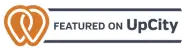A Guide to Title Tags in 2025
We’re all guilty of judging a book by its cover – but what about its title? A title tag acts as a first impression for your website. In a list of search results, the title tag is what appears in large blue text. It can make the difference between a website that generates traffic from one that sits unclicked. When it comes to SEO, first impressions are important, both for a search engine and the user experience. Search engines use title tags to understand your content and determine if it’s relevant. The SEO title appears on the page tab of your web browser. If someone shares a link to your website, then your title tag will appear in their social media post. Even though they are an important ranking factor, don’t forget that it’s humans who read title tags. They tell users what to expect from your web page. You want to write one that summarizes your content, piques their interest, and entices them to click.


The title tag is pictured here in purple font
What Is A Title Tag?
How to Craft a Good Title Tag
There’s more to making a title tag than summarizing content or grabbing attention. We can approach it from a technical standpoint, and consider the user experience. So how do you use title tags to rank better on search engines?
Target relevant keywords. This is one of the most important factors in determining where your website lands in search engine results. There are online tools that can help you see the search volume of different relevant terms, like Ahrefs and Ubersuggest. Select one main keyword that you want to focus on; this will vary depending on your industry.
But because the main keyword will likely have a lot of competition, you can also include one or two long-tail keywords that have a lower individual search volume. As a group, they have a higher total search demand. A long-tail variation includes your main keyword with a few additional terms that add specificity or a time frame; it’s a longer phrase that relates to your primary keyword. Make sure you don’t neglect this step – when your title tag includes a main keyword with long-tail variations, your rankings will benefit.
Choosing the right title
Let’s go over an example to drive that point home. Say you’re a reptile breeder and you’re writing a blog post about corn snakes. Using one of the keyword tools that’s linked above, you can search the phrase “corn snake care” and find that it has a search volume of 2,400 per month.
That gives you an ideal phrase to put in your title tag – except that this keyword phrase will likely be used by every one of your competitors. How do you set yourself apart? That’s where long-tail variations come in handy. The keyword “corn snake care sheet” receives 390 searches a month, and “corn snake care guide” gets 210.
It might take you a while to rank for “corn snake care” because there’s more competition for it, but with a long-tail variation, the lower search volume means that you’ll see results faster. Once your website gains traction, it’ll be easier to compete with higher search volume terms.
Be warned, though – search engines know how to recognize keyword stuffing, which can seriously hurt your rankings. Besides the search engine algorithms, there’s also the user experience to consider. If you’re creating content for a web page about affordable snack foods, and your title is “Cheap foods, affordable snacks, best food value”, users probably won’t click it because it doesn’t sound natural. People don’t want to read content that looks like it was written by robots. Rather than forcing in every possible keyword, select one or two that you’d like to focus on. Doing so will help your rankings and your users.


Front End Loading Keywords
Front-loading keywords will make sure that users see the information they’re looking for. It means putting your keyword at the beginning of your title. There’s a few reasons behind this theory, the first being that it will prompt the user to click your page. When your title tag matches their search intent, they won’t have to wonder what your content is about; they know that it’s exactly what they’re looking for.
Putting your primary keyword front and centre will immediately catch the eye – it’ll jump out from the other results on the web browser. From an SEO standpoint, there’s another advantage – it helps a search engine rank your website higher. If another page refers to yours and links back to it, chances are they’ll use your title as the anchor text. Backlinks with your target keywords create more site authority and more traffic. Tell search engines and users what your content is about by front-loading keywords.
But this technique might not work for every title. Does front-loading keywords make your title tag sound wonky? Don’t worry; it’s not a rule that can never be broken. In some cases, a title tag is more readable when the keywords are placed near the end. Again, there’s the user experience to consider; you might want to compromise to increase readability. The choice is yours.
Use your brand name
Want to build the credibility of your website? One way to claim authority is by using a recognizable brand name. If your brand name is well-known, it’s a good idea to include it in your title tag. As we mentioned, it’s best to front-load relevant keywords, so put your brand name at the end of your title tag. When it appears in search results, more customers will click-through if they see a familiar brand name. It signals to them that your site is familiar and therefore credible.
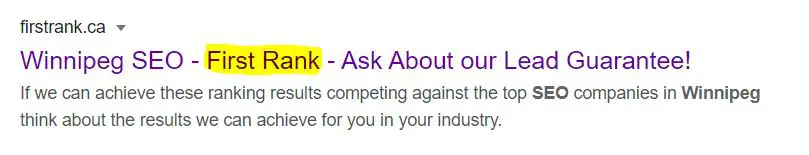
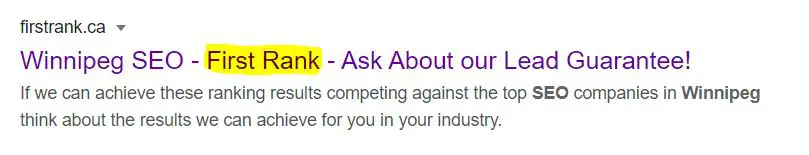
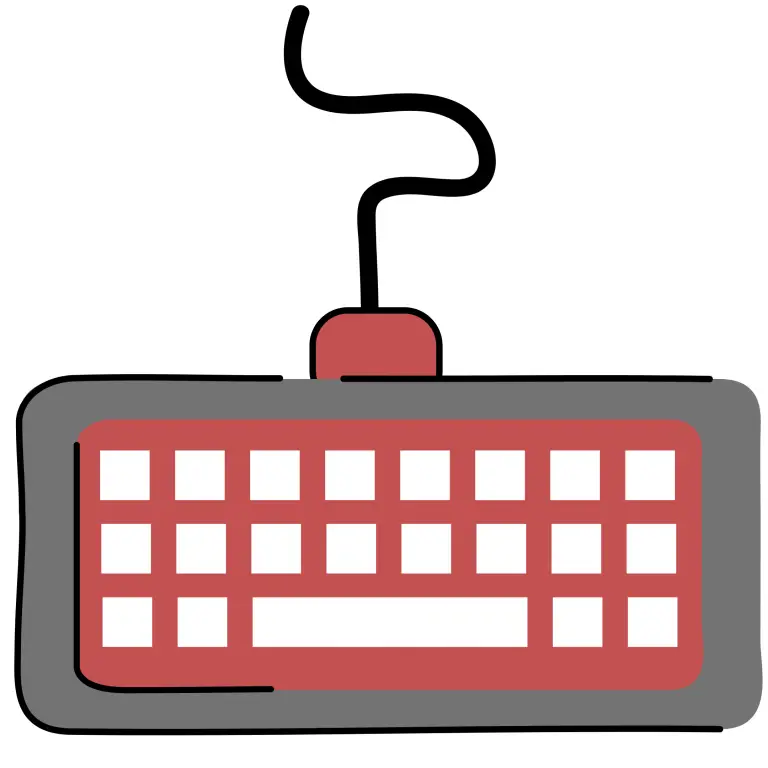
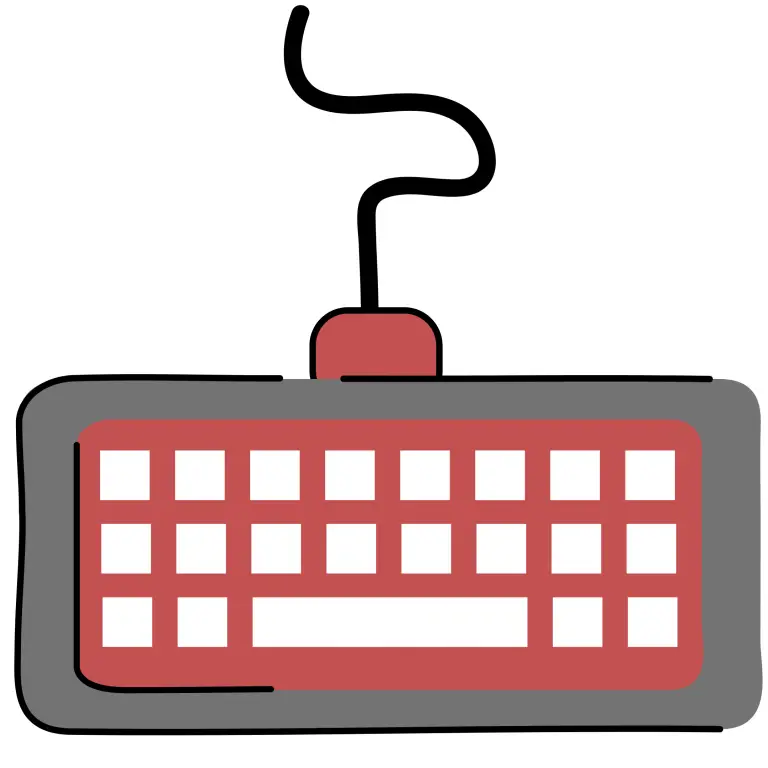
Create a few sample title tags
They say that practice makes perfect. Chances are, you won’t draft the perfect title tag on your first try. You might need to weed out a few awkward ones before you land on a truly captivating title tag. Jot down a list of title tags you can use, and play around with them until you settle on one that satisfies SEO purposes and peaks user interest. Include the keywords you’re targeting, and keep in mind the character limit. Then, try to accurately describe what your content is about concisely and engagingly. Revision is an essential step of writing, even for title tags. Feel free to use parenthesis (like this) to break up a title. If your primary keyword is cat toys, you can use a synonym to distinguish your title tag from other results; for example, feline or kitty toys – search engines will be able to make the connection.
Character Limit
Sometimes, you draft a gem of a title tag, but it doesn’t fit within the character limit. You can also use your alternate title as a page title instead – did you know that a page title is different from a title tag?
That’s right; the page title is what appears on the website itself, but not what appears in search results or the tab on the web browser. You might click a link that says, How to Grow a Luscious Lawn, and be directed to a website with a page title of, A Great and Green Lawn Grown Fast.
There are a few reasons why you might choose an alternate page title than your title tag. Your page title has more room to be descriptive since it’s not confined by a character limit. With title tags, you want to get right to the point, so users will click-through from the other results – once they’re on the page, this is less of a concern. If you can’t let go of that alternate title tag, use it as the page title instead.
Utilize the unique features of your content.
What sets your web page apart from the others that appear in a search result? How will you differentiate yourself from a sea of websites with just 60 characters? This can be especially difficult when you and your competitors are all targeting the same keywords. But that’s the art of title tags. Make your website stand out with qualities that users value. Your title tag should encapsulate the interesting content and information that your site has to offer.
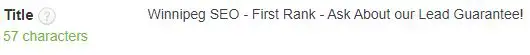
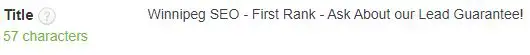
Quick Tips
Once you have great content, it will be easier to write a title tag that matches. We’ve compiled a few suggestions that will help make your content engaging, digestible, and relevant, which will then reflect in your title tag:
- Be thorough. A comprehensive resource that covers all the questions your users have will improve their experience. Plus, it will help your rankings; longer articles tend to get more backlinks. After writing an essay that exhausts all aspects of reptile care, you can boast about it in your title tag. Use phrases like complete, total, and ultimate to show users that your guide will cover just about everything.
- Use lists. Numbered lists make units of information easier to understand, don’t they? That’s why we’ve used one here. When you break up blocks of text into lists or steps, it’s easier for users to keep track of what you’re saying. Reflect it in your title tag with a phrase like, Be Healthier in 7 Steps or Top 3 Workout Apps. Organize your information using lists to improve your content’s readability, and retain the user’s attention.
- Show that your content is relevant. No one wants stale search engine results. Signal to Google and users that your content is up-to-date by mentioning it in your title tag. Include phrases like the current year or season to search engines that your content is relevant to. Instead of, How to Look Professional, improve your title tag by adding, How to Look Professional in 2020.
- Be concise. Long-form content isn’t for everyone. If you’ve decided to keep it short and sweet, utilize that in your title tag. Not everyone has the time to read long-form content; some users appreciate information that gets right to the point. Include words like quick, easy, and in only 5 minutes. This will help garner clicks from those who are looking for simple answers to their questions.


Boost CTR (click-through rate) with captivating words
You don’t have to resort to clickbait to garner interest; there are crafty ways of making the user curious without cheap tactics. You want to generate clicks without using fake prompts – otherwise, users will click back to the search engine. There are techniques you can use to make users curious and click your website without being dishonest. Consider what your content has to offer and how it can help readers. Is your blog post about various ways to solve a plumbing problem that’s hard to find? Potential title tags that will generate interest could be, Hidden Plumbing Problems in Your Home, or The True Damage of Plumbing Problems. These title tags will entice users to click-through to your website, without misleading them about the content they’ll find.
Make all title tags different.
Have you found the perfect title tag? That’s great – but it will only work for one page. If you duplicate it across your website, search engines won’t like it. They’ll suspect that you are replicating content, which reduces your authority and decreases your relevance. Unique title tags will help the user navigate your website. If they open multiple tabs in their web browser, and each one has the same title tag, it will lead to confusion. Distinguish your content by using title tags that are specific and novel.
What not to put in your title tag
By now, you have a rough idea of what needs to go into a title tag for your page to rank. Now that we’ve covered the do’s of title tags, let’s cover the don’ts. Stay clear of these habits that will impede your website’s ability to rank:
Use capitalization sparingly. If your goal is to attract user attention, then you might think, WHY NOT USE ALL CAPS? You probably flinched just reading that sentence – it sounds like a voice is yelling in your head. Most users will be deterred by heavy capitalization. It’s appropriate to use caps for emphasis on one or two words, but anything more will be too loud. Think about it – have you ever seen a web browser with an all-caps title tag on the first page of a search result? Capitalize the first letters of important words so that your title tag looks professional and credible.
Don’t go over the maximum character length. When your title tags are too long, search engines will shorten them with an ellipsis. Users will have trouble understanding your page title and might scroll right past it. Keep title tags under 60 characters so that they don’t get altered by search engines. Want to know if your title is too long? Use this web tool that will preview your title tag, so you can know if it will get cut off.
Avoid repetitive and inaccurate titles. Remember that your goal is to write content that engages humans, not tricks a search engine. When you forget about how your title tag reads to users and focus solely on the SEO behind it, you lose sight of what makes users click-through to your page. A redundant title will look like spam to users. It certainly won’t interest them enough to read any further. There’s also the accuracy of the title to consider. Readers will be irritated if they click on your page and find something other than what they expected. Altering your title to include keywords might seem like a good idea from an SEO standpoint, but in terms of the user experience, it will make them click back instantly. That will give your website a high bounce rate, which can affect your rankings.
Why did Google rewrite my title tag?
Search engines may display a different title than the one you wrote. This can be frustrating – you’ve drafted several title tags, selected your favourite, and proudly added it to your page title, only to discover that it has been changed. Why does this happen? There are a few explanations:
It’s keyword-stuffed.
Google may decide to scrap your idea if they suspect it’s full of keywords in an attempt to rank for every term possible. Search engines are wise to an old trick like this. Including one or two keywords is perfectly acceptable, but when your title tag consists entirely of them, it might not rank well. Revise your title tag so that it stands out from your competition.
Your title tag does not match your content.
A search engine wants to deliver the most accurate results possible. If a search engine finds that your title tags don’t match up with search intent, they may decide to rewrite it. This can happen if you don’t take the time to make a unique title tag; for example, “Home page”. When your title tag misleads the user about what the content is about, Google may decide to alter it to increase accuracy. The search engine algorithm will tweak your title tag so that it matches the content more closely.
The search engine has found a title tag that better matches search intent.
Your title tag might appear for some search inquiries, but for others it’s changed slightly. Why is that? Some title tags depend on the search query. For example, if a user looks up your specific brand name on their web browser, then search engines might decide to put the name at the front of your title tag.
How do you stop search engines from tampering with your title tag? Make sure that you follow the tips we’ve outlined in this post. Craft a title tag that’s accurate, enticing, and features the content that people are searching for. You should also include your brand name in the title tag. If you do, chances are that Google will be less likely to alter it.
Conclusions
There’s more that goes into creating a title tag than most expect. It might sound intimidating at first, but once you get the hang of it, it’s quite simple. Let’s sum it up:
- Title tags are used to engage the user and help search engines understand your content. They appear in search results, on social media posts, and in the page tab.
- Make sure that it’s not too long – you have a maximum of 60 characters to write a captivating and relevant title tag.
- By targeting relevant keywords, your website can rank among others that get thousands of searches a month. Manage the stiff competition by including long-tail variations on your target keywords.
- Don’t forget about your reader. SEO is more than gaming an algorithm – it involves creating content that’s engaging and useful to readers. Doing so will increase web traffic, and could net your website some shares on social media.
- Be accurate. If you write misleading title tags, you risk having them altered by search engines.
Finally, be creative when making title tags. It’s your first (and last) chance to persuade users to view your website. Title tags can be altered at any time, so if it’s not generating traffic, you can change it and try again. There’s an art to creating the perfect title tag. It’s a balance of technical optimization and enticing writing. For more information about SEO, view our local SEO guide.